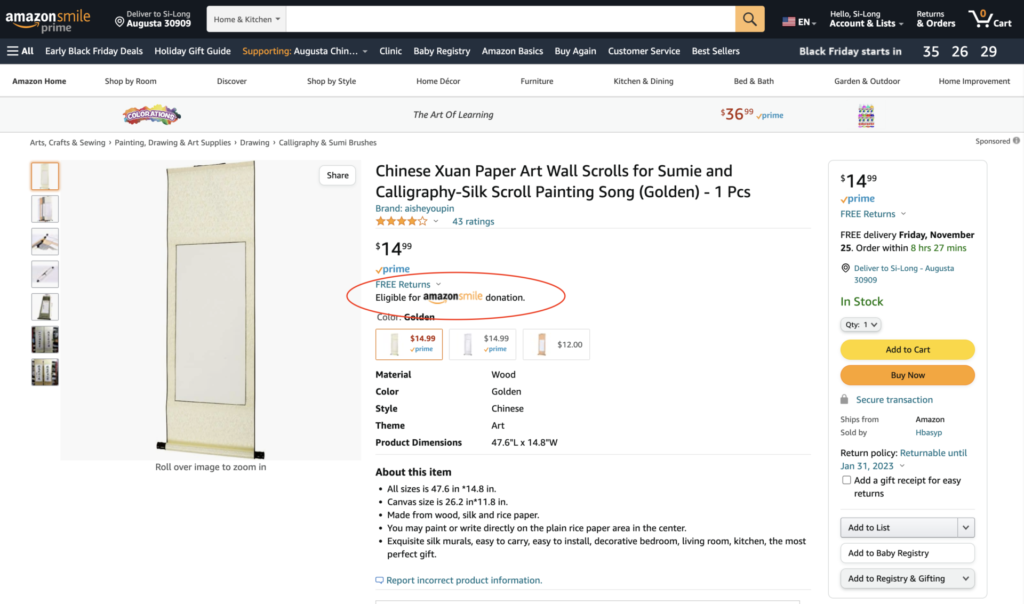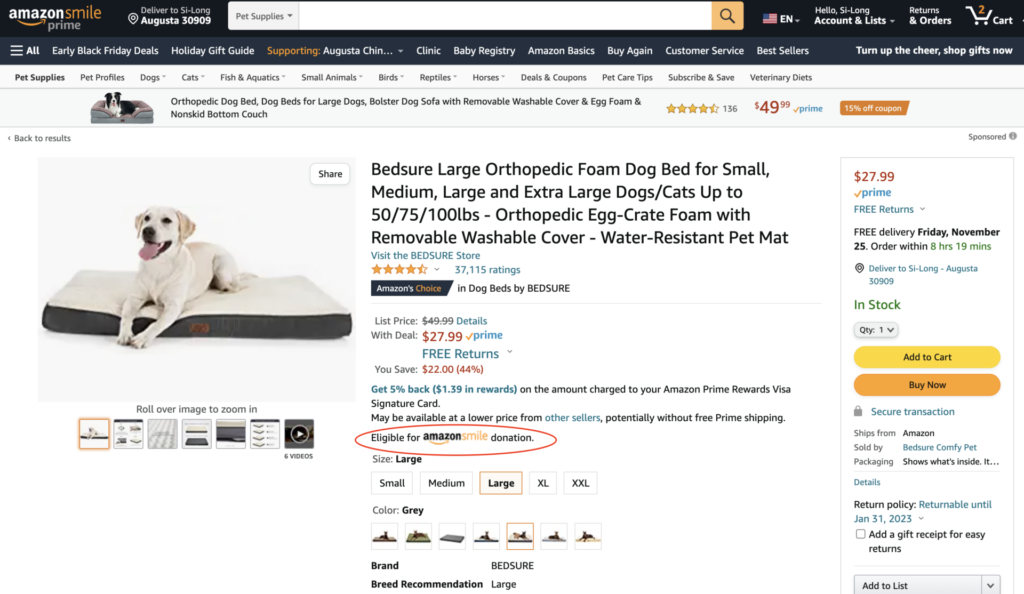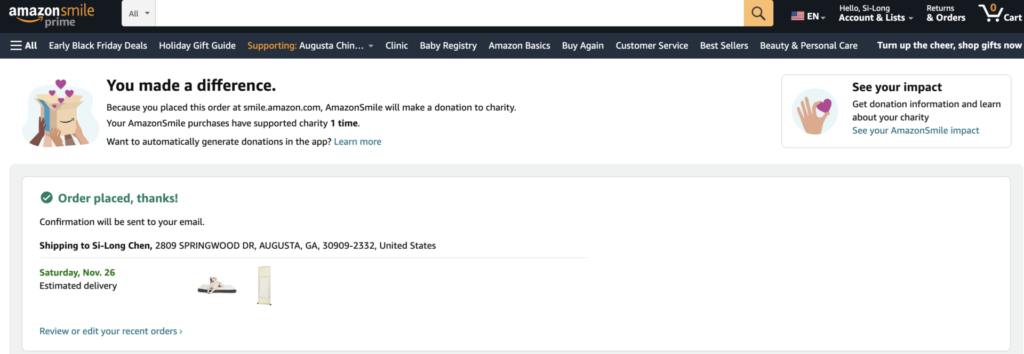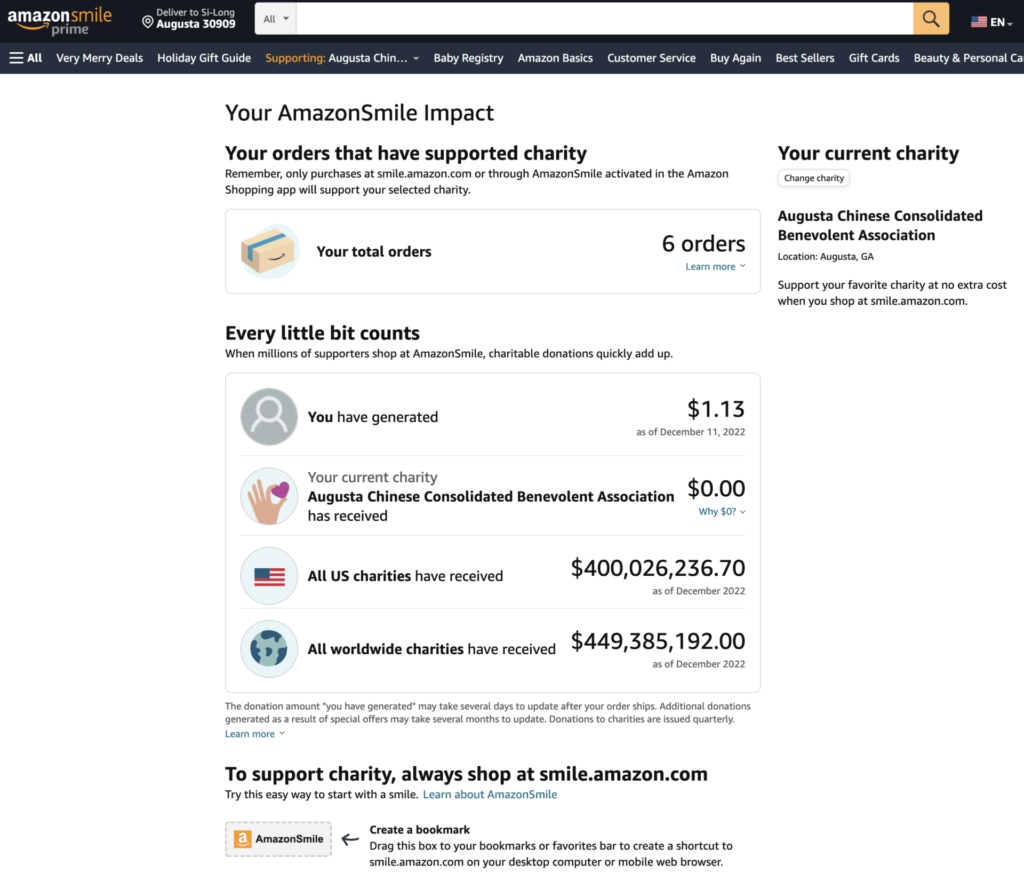Greetings CCBA Members,
CCBA Board
We hope everyone had a great Thanksgiving and with the holiday season officially here, we wanted to let you know CCBA is now part of the AmazonSmile program.
How it Works: Once you set it up, everytime you shop on Amazon Smile, the Foundation will donate 0.5% of the price of eligible purchases to CCBA. There is no cost to you for doing this!
Instructions in the attached pdf will show you how to designate CCBA as your charitable organization. You can share this information with non-members too!
Let us know if you have any questions.
Thanks for making CCBA Smile and warmest wishes for the holidays!
INSTRUCTIONS ON HOW TO DESIGNATE CCBA AS A CHARITABLE ORGANIZATION ON AMAZON SMILE
WEB BROWSER
1. Go to https://smile.amazon.com/ch/58-1283151
2. Log in with your amazon account
3. It should automatically prompt you to Augusta Chinese Consolidated Benevolent Association. Select “Yes” to change charity or add charity.
Remember, only purchases at https://smile.amazon.com/ or through AmazonSmile activated in the Amazon Shopping app will support your selected charity.
IMPORTANT NOTE
PHONE APP
Once you activate CCBA as a charitable organization on your amazon account using your web browser, you can also activate the app on your phone.
4. Go to your app and then click the stacked menu at the bottom right, then click “gifting & charity”
5. Then click “AmazonSmile”
6. Then click “Turn on AmazonSmile” and follow the prompt.
Watch your purchases slowly make an impact!
Your selected non-profit organization is issued donations every quarter (February, May, August, November). If the balance is under $5.00, donation deposits will be issued only once per year.